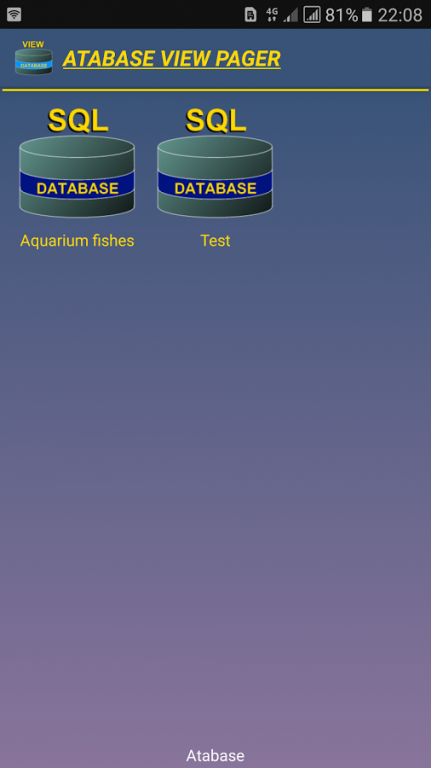SQL RDBMS VIEW BROWSER 2.0
Free Version
Publisher Description
If you use Android 6 Marshmallow, enable memory access permission
manually for this appplication to run in task manager mode, please!
Otherwise this application can't run normally in Marshmallow.
This application is intendet to brawse and page by page display your VIEWs from your databases created in the ATABASE SQL relational database management system.
You can enjoy with any albums, presentations or any you created illustarated books from any complex VIEWs in ATABASE relational database.
Use the next SQL command to create VIEWs in the ATABASE RDBMS:
CREATE VIEW AS
Also you can directy modify data and tie pictures in your folders to picture type fields in any tables of your
the ATABASE SQL relational database management system.
All three applicatins, SQL RDBMS ATABASE, ATABASE TABLE EDITOR and that ATABASE VIEW PAGER will help you learn SQL priciples, create your own databases and display views as beautifull
presentations in you Android mobile device.
Enjoy!
About SQL RDBMS VIEW BROWSER
SQL RDBMS VIEW BROWSER is a free app for Android published in the Components & Libraries list of apps, part of Development.
The company that develops SQL RDBMS VIEW BROWSER is YURI ATAEV. The latest version released by its developer is 2.0.
To install SQL RDBMS VIEW BROWSER on your Android device, just click the green Continue To App button above to start the installation process. The app is listed on our website since 2016-05-03 and was downloaded 5 times. We have already checked if the download link is safe, however for your own protection we recommend that you scan the downloaded app with your antivirus. Your antivirus may detect the SQL RDBMS VIEW BROWSER as malware as malware if the download link to atabase.view.pager is broken.
How to install SQL RDBMS VIEW BROWSER on your Android device:
- Click on the Continue To App button on our website. This will redirect you to Google Play.
- Once the SQL RDBMS VIEW BROWSER is shown in the Google Play listing of your Android device, you can start its download and installation. Tap on the Install button located below the search bar and to the right of the app icon.
- A pop-up window with the permissions required by SQL RDBMS VIEW BROWSER will be shown. Click on Accept to continue the process.
- SQL RDBMS VIEW BROWSER will be downloaded onto your device, displaying a progress. Once the download completes, the installation will start and you'll get a notification after the installation is finished.